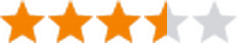If you live in a rural area, you’re probably familiar with the challenge of getting decent internet access. Many areas are limited to basic (and slow) DSL, while in some spots, satellite internet is the only option. Cable broadband internet, which is much faster than DSL or satellite, requires additional infrastructure, so it is often unavailable.
That said, there are some cable providers with coverage in rural areas, including big names. Our top picks for rural cable internet are Spectrum, Xfinity, and Cox. Frontier provides another alternative to satellite if you need a wired connection.
Of these, we think Spectrum is the best for most people. It has affordable prices, fast speeds, and surprisingly great rural availability. Xfinity is a close second—it’s a bit cheaper but may be harder to find for rural customers.