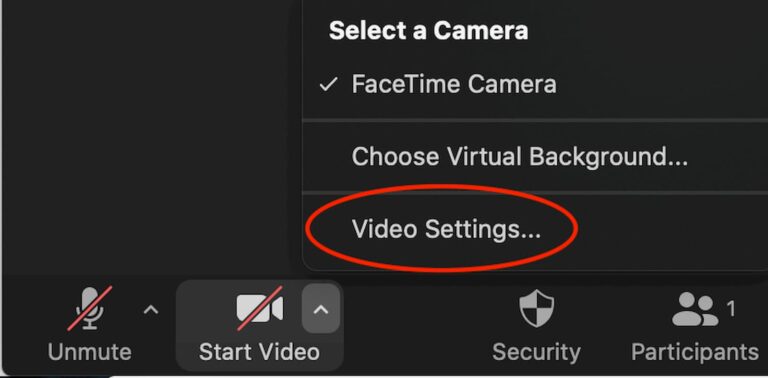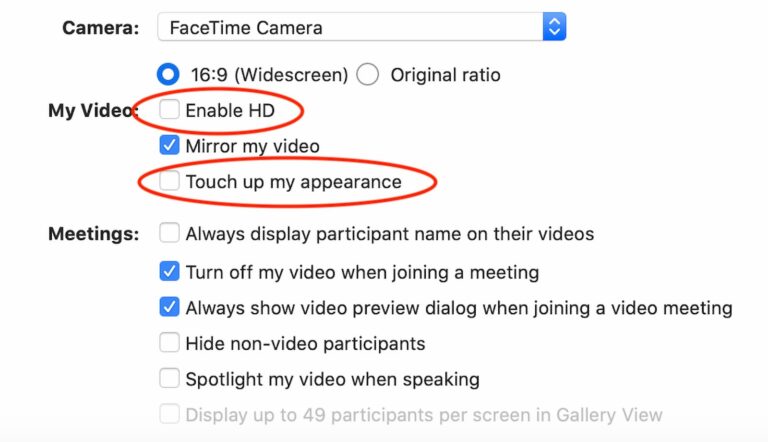Depending on the type of internet you have, exceeding your data cap will lead to additional fees on your bill or a slowdown of your internet service.
Satellite plans have “soft” caps, so you won’t be charged if you go over your monthly limit. But your internet speed will be slowed down considerably to make way for other customers.
On fixed-wireless internet plans, exceeding your data cap leads to overage charges. The charges range from $10 per every 50GB (for AT&T Fixed Wireless) to $5 for 10GB (for Rise Broadband). These fees can really add up, so we recommend getting an unlimited data plan for your fixed-wireless connection. Rise Broadband’s unlimited data package costs more than a data-capped package does, but it’s well worth the investment.
If you’re not happy with the data limits you have now, consider upgrading your plan or switching providers. Type in your address below to see if you can find a provider that gives you more data each month: