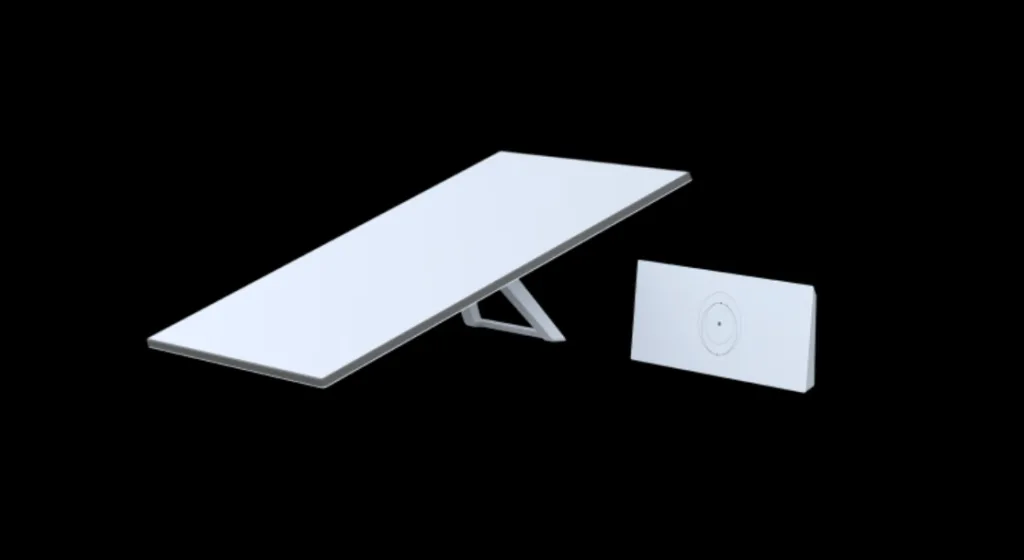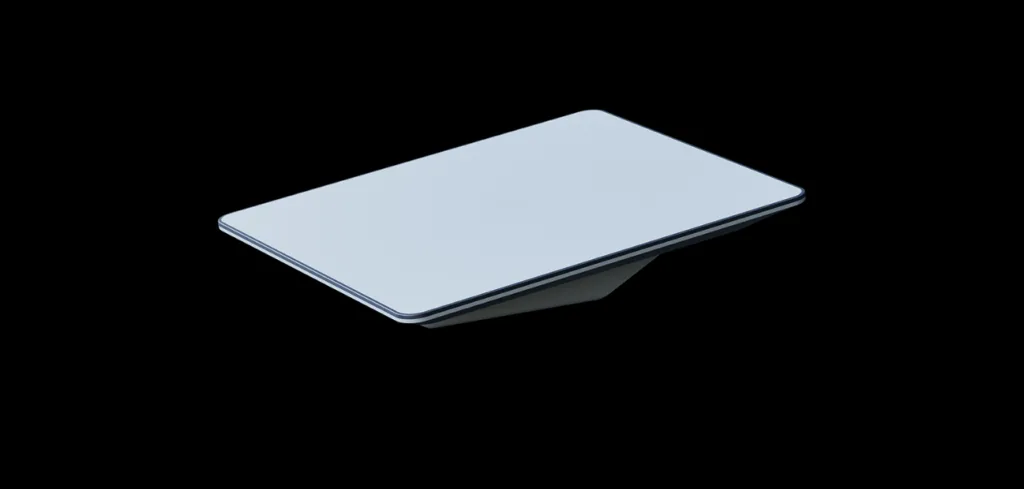Starlink hardware comes in several variations, so it can sometimes be confusing when you’re interested in signing up but don’t know what equipment you need for your specific use case. We’ll discuss the different plans we recommend for what dishes. Brand-new kits from Starlink are expensive, so you need to be sure you’re getting the right one. However, there are also many kits for sale on the aftermarket that are older models that will serve your needs and save you money.
We’ll explain what Starlink kits are available, how to tell them apart, and which are best suited for all use cases.