Every generation of iPhone has come equipped with SOS services, but if you’re looking for more advanced emergency assistance beyond your regular cellular network, Apple has a new answer for you: The iPhone Emergency SOS via satellite. Beefier than its simple SOS service older sister, the Emergency SOS via satellite features include emergency service texting and calling, roadside assistance via satellite, and more.
Your iPhone Satellite Guide
All iPhone models after the 14th generation come with Emergency SOS via satellite:
- iPhone 14
- iPhone 14 Plus
- iPhone 14 Pro
- iPhone 14 Pro Max
- iPhone 15
- iPhone 15 Plus
- iPhone 15 Pro
- iPhone 15 Pro Max
Jump to:
- iPhone satellite connectivity cost
- How does Apple’s Emergency SOS work?
- Apple’s Emergency roadside assistance
- Do iPhones support Starlink?
- Will the iPhone 16 have satellite connectivity?
- Which countries have iPhone satellite connectivity?
- Is the iPhone a satellite phone now, then?
- How do I use Emergency SOS via satellite?
- iPhone Satellite Connectivity FAQ
The service comes free for a minimum of two years with the purchase of any new iPhone model after the iPhone 14.
Curious about how to make the most of your iPhone's satellite services? Or maybe you just want to understand more about it? Keep reading for the juicy details.
iPhone 14 and 15 satellite connectivity cost
Apple Emergency SOS via satellite is free for three years when you purchase an iPhone 14, iPhone 14 Plus, iPhone 14 Pro, or iPhone 14 Pro Max. But you get only two free years after the date of activation for all models of the iPhone 15.
The three years of free satellite service for the 14 is actually new—before November 2023, it was originally two years. But Apple extended the service plan exclusively for iPhone 14 models. There hasn’t been a clue it plans to do the same for iPhone 15 models.
If that “three years free” caught your attention and immediately made you ask, “And after the first three years?” you’re not alone. Unfortunately, Apple hasn’t revealed whether Emergency SOS via satellite will cost you after the first two or three years—or how much.
But looking at the Best Satellite Phones gives us some idea of the monthly subscription services Apple users could expect. The top satellite phone providers offer monthly subscriptions between $11.95 and $52.95. If we average those top five providers’ subscriptions, we see an average of $23.96 per month, and that’s with the more expensive $52.95 skewing the results a bit higher.
That said, we’ll have to see as we get closer to the end of 2025 whether Apple decides to implement a monthly subscription cost, activation cost, or pay-per-use model. If we’re lucky and some rumors are true, Apple may even include Emergency SOS via satellite service free with the purchase of any iPhone after the 14th generation, forever.
How does Apple’s Emergency SOS via satellite work?
Emergency SOS via satellite works by connecting your phone to the nearest Globalstar satellite when you’re outside of cell service range. That way, you can text 911, 000, 100, or 112 (depending on your country) to report your location when you need urgent or emergency aid.
Gary Machado, the European Emergency Number Association’s CEO, said in an Apple Newsroom article, “We are confident this will save many lives and offer significant help to emergency services dealing with these often very complicated rescues.”
Apple Emergency SOS via satellite roadside assistance
Apple has added a satellite service to iPhone 14 and later models beyond contacting emergency aid: Its new satellite roadside assistance program in collaboration with AAA. Only available in the U.S. (including Puerto Rico), the feature requires an iPhone 14 or 15 with iOS 17 or later.
This feature is free to use to contact roadside assistance, but the actual AAA service will still cost you. If you already subscribe to AAA, there’s no additional charge.
If you have an unreliable vehicle and frequently find yourself without cell service, this feature could provide some serious peace of mind. If you’re interested in getting more reliable cell service in general, consider changing providers and finding out which mobile carriers are best for your area.
Do the iPhone 14 and 15 support Starlink?
Apple iPhones with Emergency SOS via satellite service currently run on the Globalstar satellite network. Though Elon Musk did post that Starlink and Apple have discussed partnering on the satellite service, so far, there’s no word. We have a theory that Starlink won’t collaborate with Apple—Starlink might be gearing up to instead compete with Apple’s Emergency SOS via satellite.
Starlink has already partnered with T-Mobile to keep its users connected when cell coverage isn’t available through its upcoming Direct to Cell service. It’s a huge stride for all users worried about data roaming charges or dead spots. The big idea behind Direct to Cell is connecting your existing cell phone to a “cell tower in space,” as Starlink describes their new satellites.
Starlink says the main goal behind this program is to allow people to use the LTE-enabled phones they already have (like your iPhone 14 or 15) to connect to a brand-new network of satellites. As of January 8, 2024, Starlink has launched six of these satellites and claims that a satellite texting service may be available as soon as 2024, with voice and data following in 2025.
But if you’re wondering whether your iPhone 14 itself is compatible with Starlink internet service, fear not! All supported iPhone models can connect to Starlink internet, whether you use Starlink residential, Starlink business, or Starlink Roam.
Will the iPhone 16 have satellite connectivity?
There have been no official announcements made on whether Apple will continue providing Emergency SOS via satellite features for their new iPhone models. However, reasonable suspicion leads us to believe Apple probably will give the iPhone 16 the same Emergency SOS via satellite feature that the last two iPhone models.
Given the success of the launch with two generations of iPhones, we’re making an educated guess that it’ll be a trend for all new iPhones to have the capability. But we won’t know for certain until the next iPhone launch event in fall of 2024.
Which countries have iPhone satellite connectivity?
According to Apple Support, the iPhone 14 and 15 Emergency SOS via satellite works in the following countries:
- United States
- United Kingdom
- Australia
- Austria
- Belgium
- Canada
- France
- Germany
- Ireland
- Italy
- Luxembourg
- the Netherlands
- New Zealand
- Portugal
- Spain
- Switzerland
To get the widest range of availability, it’s recommended to update your iPhone 14 or 15 to at least iOS 16.4 for it to work in all of the above-mentioned countries.
Is the iPhone a satellite phone now?
Well, that depends on what you mean. If you’re using the Emergency SOS satellite feature on your iPhone, it’s acting as a satellite phone. But, in the traditional sense, satellite phones are very different from cell phones. True satellite phones are made to withstand harsh weather and extreme conditions—much tougher situations than a sleek, glass-screened iPhone can handle (even with AppleCare+).
Full satellite phones and communicators like the Garmin inReach offer more services than Apple’s limited location-sharing and emergency SOS. Satellite phones usually also give you the ability to send and receive text messages, call, receive weather updates, and access GPS via satellite. Additionally, a satellite phone’s battery can last significantly longer than an iPhone’s 9–20 hour average—some leading devices boast 30 days of battery life. For more details and differences, check out our What is a satellite phone? guide.
The iPhone 14 Emergency SOS via satellite service also runs on the Globalstar satellite network, while most of the top satellite phone brands use the Iridium Network, which has more global coverage than its competitor. This larger coverage area will be most important for our readers who adventure deep into the wilderness.
So, no, the iPhone isn’t a satellite phone now—it’s a smartphone that can connect to some satellite features.
How do I use my iPhone’s Emergency SOS via satellite features?
Before you go out adventuring, we highly recommend you practice using your iPhone’s satellite features using Apple’s included satellite demo process. Here’s how to start the demo:
- Enter Settings.
- Tap on Emergency SOS.
- Tap Try Demo.
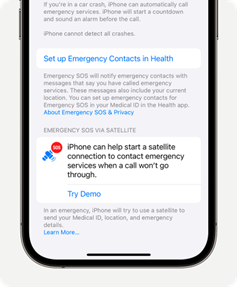
This demo will walk you through connecting to a satellite and show you what the process will look like if you ever have to use it in an emergency.
Along with the demo, we recommend setting up your Medical ID—especially if you have any specific health conditions—as well as emergency contacts in your iPhone’s Health app.
Using the Emergency SOS via satellite texting feature
If you’re in an emergency, Apple recommends trying to call emergency services first—that’s 911 in the U.S. However, if the call doesn’t go through, the satellite feature will allow you to text emergency services.
The process is designed to be intuitive and will walk you through each step:
- Attempt to call your country’s emergency line.
- Tap the “Emergency Text via satellite” icon inside the call window.
- Tap report emergency.
- You’ll be asked a series of questions about the nature of your emergency.
- Continue following onscreen instructions.

After you complete this process, your information will be sent to emergency services, and you’ll receive updates about the status of emergency services in a text chain.
Send Location via Satellite feature
The Send Location via Satellite feature is similar to the Emergency SOS via satellite service. With Send Location, you can send your location to anyone (like emergency services or personal contacts) when you’re outside of cellular and Wi-Fi access.
We speculate this feature may be a monthly subscription in the future. If that happens and you don’t want to pay for it, make sure to know what your cellular coverage looks like where you’re planning to explore, especially cell service in national parks famous for their remote wildernesses.
Using the Emergency SOS via satellite roadside assistance feature
The roadside assistance feature of Apple’s Emergency SOS service is even more straightforward than the emergency reporting system. If you get caught in the boonies without gas, lost in a remote area, or stuck in a field, roadside assistance (through AAA) has your back. Here’s how you can get in touch:
- Open the Messages app.
- Start a new message.
- In the address section, type “roadside.”
- Tap “Roadside Assistance via satellite,” when it pops up.
- Follow the onscreen instructions.

Methodology
Our team tries out devices and services so you don’t have to do the complicated (and often expensive!) legwork yourself. We conduct internal testing and seek out real customer feedback. We combine that with data we forage ourselves from surveys and each team member’s independent research to provide you with the most up-to-date and accurate information humanly possible. We do the dirty work for you, so you can make your tech decisions knowing we’ve got your back.
iPhone satellite connectivity FAQ
Does the iPhone 13 have SOS satellite?
iPhone 13 models don’t have Emergency SOS via satellite. Only the 14 and 15 models have the satellite feature. The iPhone 13 group and older smartphones use the older SOS standard.
If you’re on the hunt for a satellite-enabled phone for your remote wilderness adventures but don’t want to buy an entirely new iPhone, consider investing in one of our favorite satellite phones, like the Garmin inReach mini (it’s less than half the cost of a new iPhone). You’ll have to shell out a little extra for an actual satellite phone plan, but for our backcountry camping readers, we’re sure you’ll find the peace of mind worth the cost.
Will satellite features help me get a better cell connection?
No, having access to satellite features like Apple’s Emergency SOS via satellite won’t make your phone’s actual cell service better. Satellite features are for emergencies only.
The main way to improve your cell service is switching your mobile carrier. If your current mobile carrier is leaving a lot to be desired, we highly recommend checking out Mint Mobile, Twigby, or Visible, and consider making the switch.
How do I find out if my iPhone has the Emergency SOS satellite feature?
The only iPhones with satellite SOS capabilities are the iPhone 14 and 15 models (Plus, Pro, Pro Max, etc). Here’s how to locate your iPhone’s model:
- Open Settings
- Tap your name or Apple ID at the top.
- Scroll down to the bottom of the page.
- You’ll see your iPhone model number listed under its name (Ex: Mary’s iPhone).