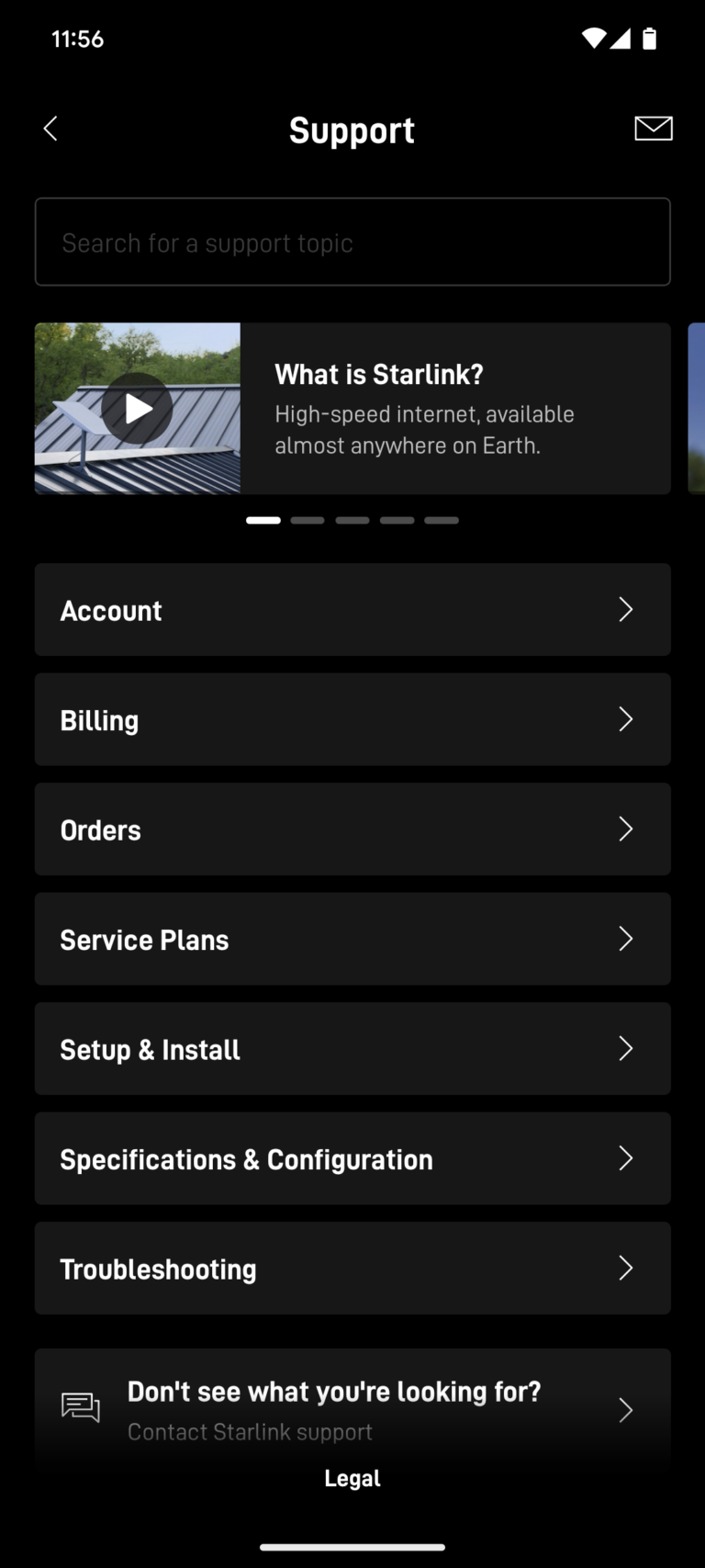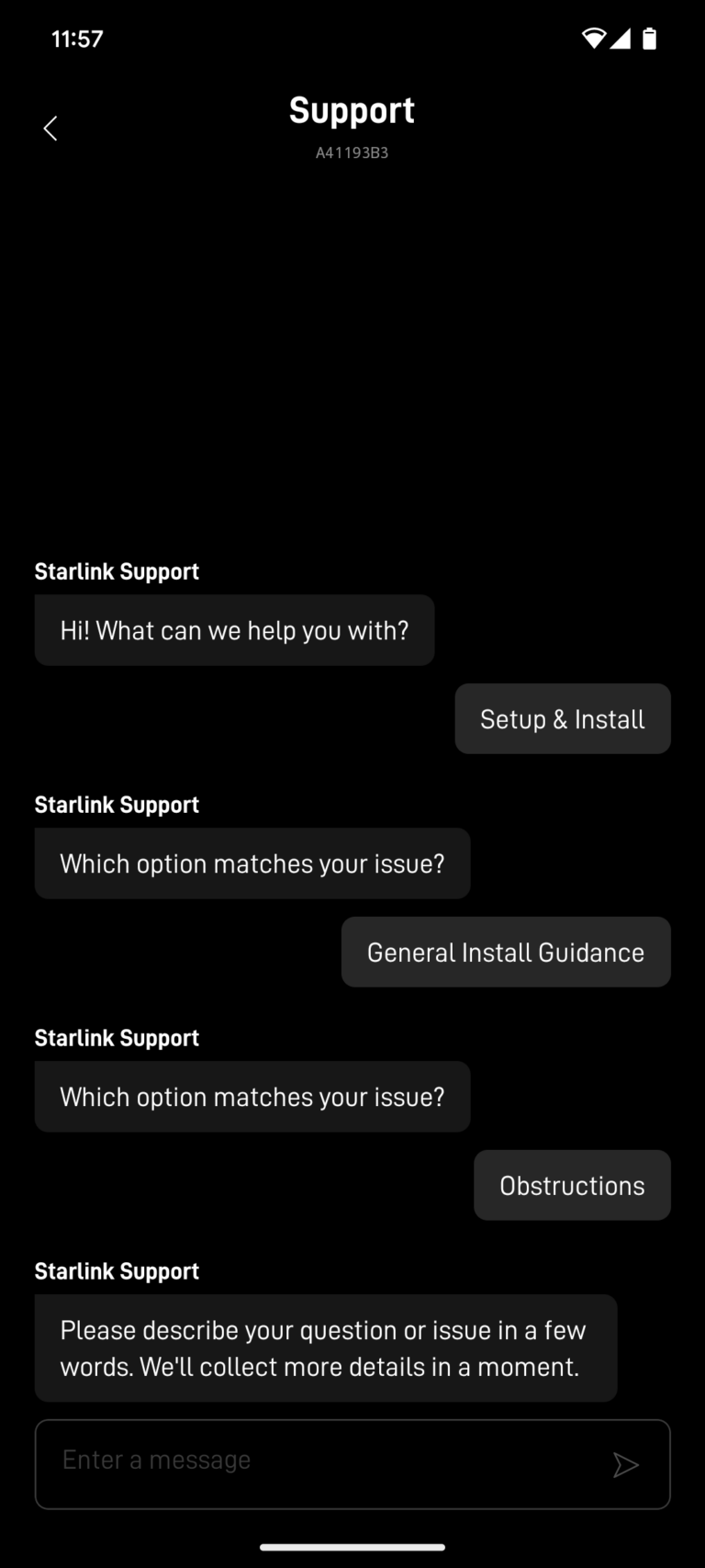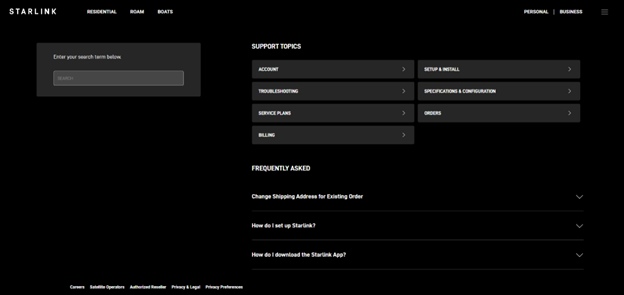If you don’t have your phone with you or you just prefer to handle your business on a computer (which I know is true for me), then you can complete a similar request for support from Starlink’s website.
When you go to Starlink.com, you'll see a drop-down menu (three vertical bars) in the upper right-hand corner of the page. Click on it and select Support. From there, you'll be taken to a page with several topics and frequently asked questions.
Here's where things can get a little tricky. Unlike the mobile app, the website doesn't have a button that you can click on to submit a support ticket directly. Instead, you'll have to click on the support topic that most closely corresponds to your issue.
Find the specific subsection that deals with your issue. You might need to reposition your Starlink dish or reset your router. However, if your problem is not solved after reading the support pages, you can submit a ticket online.
First, you'll need to sign in. (If you can't sign in for whatever reason, go to the section below about emailing Starlink support.) As in the app, the support form is simple, with just a subject line, a text box, and a place to upload photos.