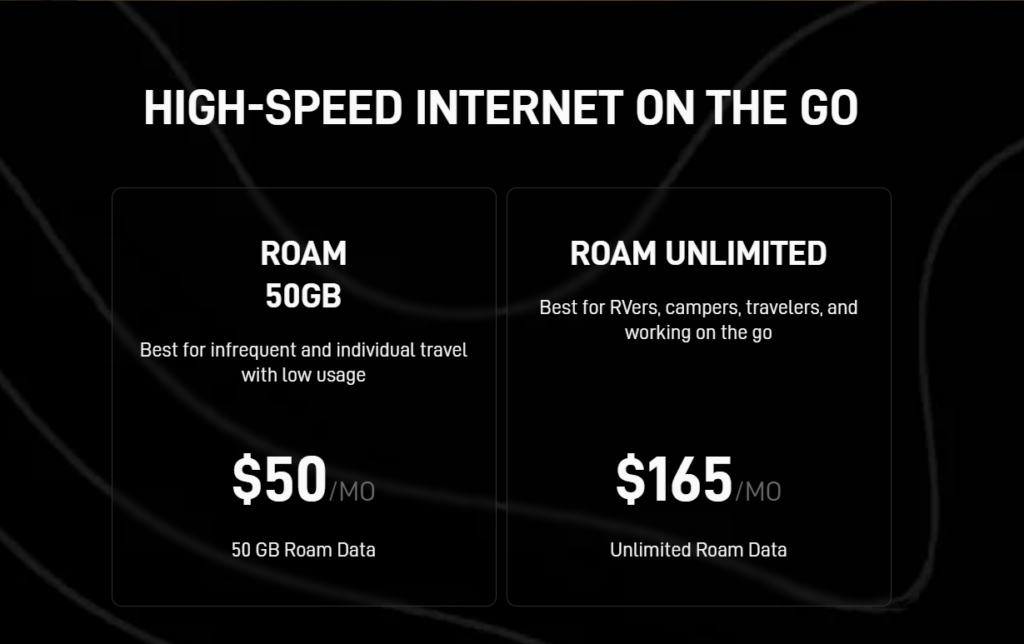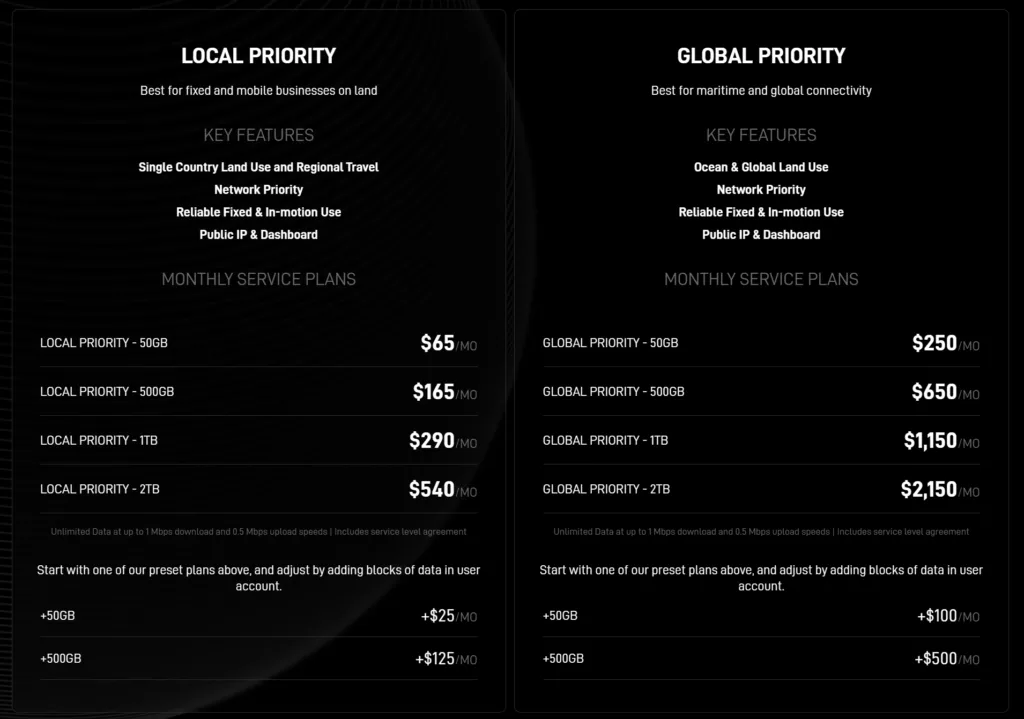As we said, Starlink's services can be divided into two major categories: mobile and fixed internet. The mobile option is great for RVs, campers, and other nomadic lifestyles, while the fixed service is best for those who live in stable residences and aren't on the move.
However, there are some further differences between these two categories. You have Standard and Priority options. The Standard data options give you unlimited data, but that data can be slowed down if you use too much.
According to Starlink's terms of service, "If bandwidth patterns consistently exceed what is allocated to a typical residential user, Starlink may take network management measures, such as temporarily reducing a customer's speeds …"
The activities most likely to slow down your data are "streaming videos, gaming, or downloading large files."
On the other hand, Starlink states, "Priority data is given network precedence over standard and mobile data, meaning users will experience faster and more consistent download and upload speeds." So, long story short, if you want to ensure consistently fast speeds, you'll have to shell out extra cash for Priority.
Here's a breakdown of what you'll get with Starlink's different plans.
Each of these plans is ideal for a different kind of customer. We’ll dive deeper into the pros and cons of Starlink roam vs. Starlink residential plans below. But if you’re still not convinced that Starlink has a plan that fits your lifestyle, you can use our zip code plan-finding tool below to see alternative internet providers.